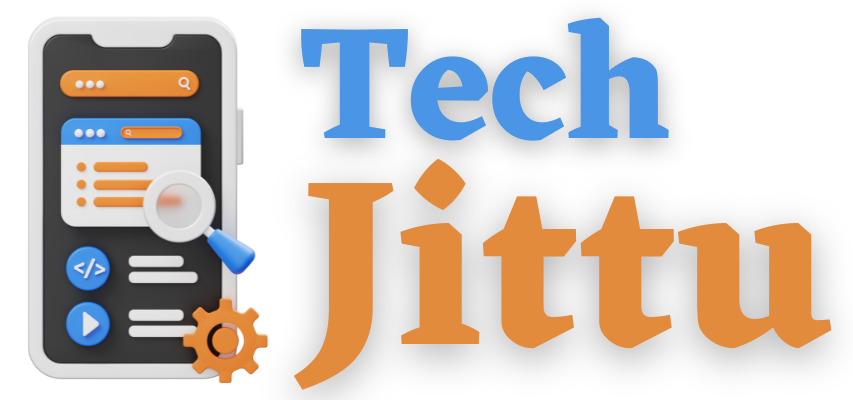WhatsApp has become a necessary tool for everyday communication since it makes it simple to keep in touch with friends, family, and coworkers. But occasionally, we might want to read messages covertly so as not to activate the sender’s read receipts. There are a few ways to read WhatsApp messages without opening the app, depending on your needs—privacy preservation, delaying responses, or just a discreet message preview.
किसी के भी मोबाइल नंबर से उसकी लोकेशन Track करें
Introduction to Reading WhatsApp Messages Without Opening WhatsApp
Senders are frequently notified via WhatsApp’s default settings when their messages have been read, denoted by blue checkmarks. Although this feature encourages openness and responsibility in communication, it also has the potential to jeopardize privacy and control over one’s online persona. Thankfully, it is possible to get around this functionality and still view incoming messages.
Understanding the Need for Privacy
Importance of Privacy in Messaging Apps
Messaging apps like WhatsApp need to give users choices on how to protect their personal data and be discreet in their communications in a time when people are becoming more and more aware of the significance of digital privacy.
Risks Associated with Message Previews
Whether they appear as lock screen previews or push alerts, message previews have the potential to unintentionally expose private information to snoopers or other unwanted parties. For those who value secrecy in their correspondence, this is a serious matter.
Methods for Reading WhatsApp Messages Without Opening
Using Airplane Mode
To read WhatsApp conversations covertly, one way is to turn on Airplane Mode before using the application. Users can view their messages without causing read receipts by disabling all wireless connections, including cellular data and Wi-Fi.
Utilizing WhatsApp Widget
Using the WhatsApp widget, which is compatible with most devices, is an additional choice. With the help of this widget, users can quietly preview messages by getting a quick glance at recent messages without having to launch the program.
Preview Notification Settings
With WhatsApp, users may adjust the notification settings to customize the way message previews appear. Users can preserve their privacy by changing these settings to stop message content from showing up in notifications.
Third-Party Apps and Tools
As an alternative, you can read WhatsApp conversations without causing read receipts by using third-party apps and technologies. Enhanced privacy settings, personalization choices, and message scheduling are just a few of the extra features that these apps frequently include.
Safety and Privacy Concerns
While these methods offer temporary solutions for reading WhatsApp messages discreetly, users must exercise caution to avoid compromising their safety and privacy. Third-party apps, in particular, may pose risks such as data breaches, unauthorized access to messages, and exposure to malware.
Conclusion
In conclusion, reading WhatsApp messages without opening the app is possible through various methods, each with its own advantages and limitations. Whether using built-in features like Airplane Mode and notification settings or exploring third-party alternatives, users must prioritize safety and privacy to mitigate potential risks associated with message previews.
FAQs
Is it possible to read WhatsApp messages without the sender knowing?
Are third-party apps safe for reading WhatsApp messages discreetly?
Can I still receive messages while in Airplane Mode?
Will the sender be notified if I read their message through a widget or notification preview?
Are there any official features within WhatsApp for reading messages without opening them?